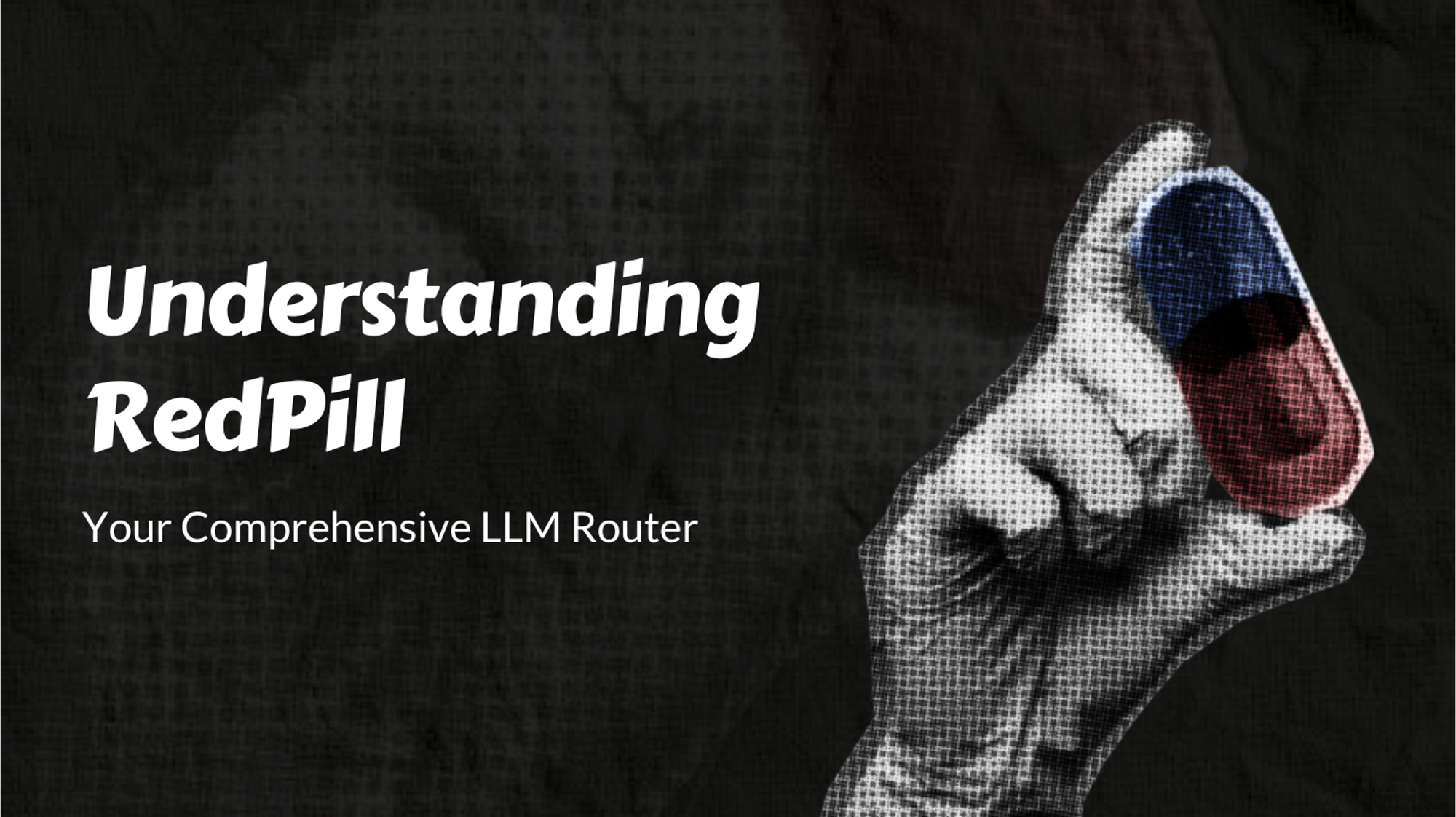Understanding RedPill: Your Comprehensive LLM Router
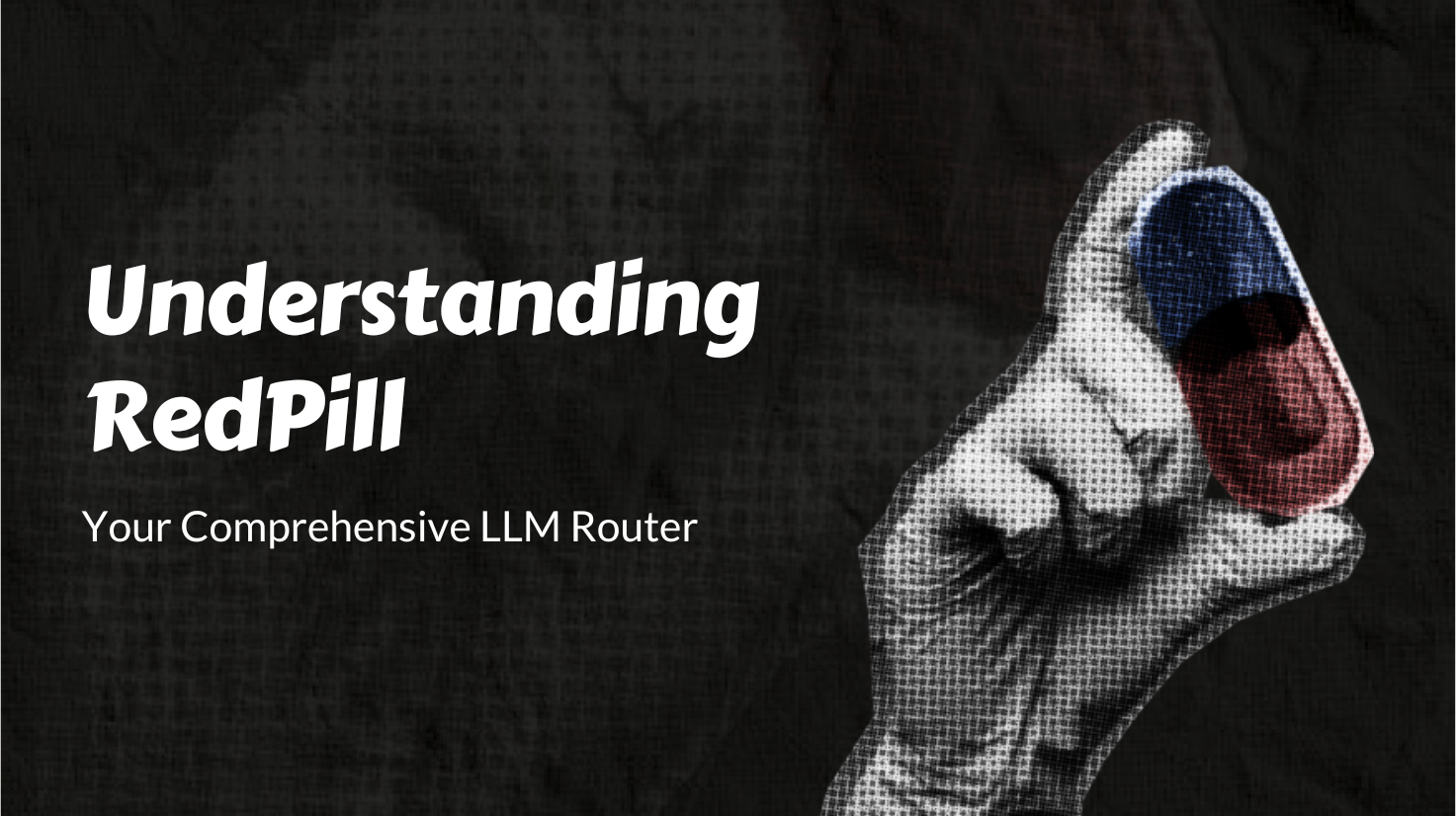
As developers, we often face hurdles trying to integrate various large language models (LLMs) into our projects. RedPill is here to simplify that process. Imagine having one unified API that routes your requests to the best AI model available, effortlessly. Let’s dive into how RedPill acts as an LLM router and can be a game-changer for your next big idea.
What is RedPill?
RedPill is a platform designed for developers who want hassle-free access to multiple top-tier AI models. Think of it as a smart hub that connects you to various LLMs through a single API. No more juggling multiple accounts and APIs—RedPill handles it all for you.
How RedPill Works as an LLM Router
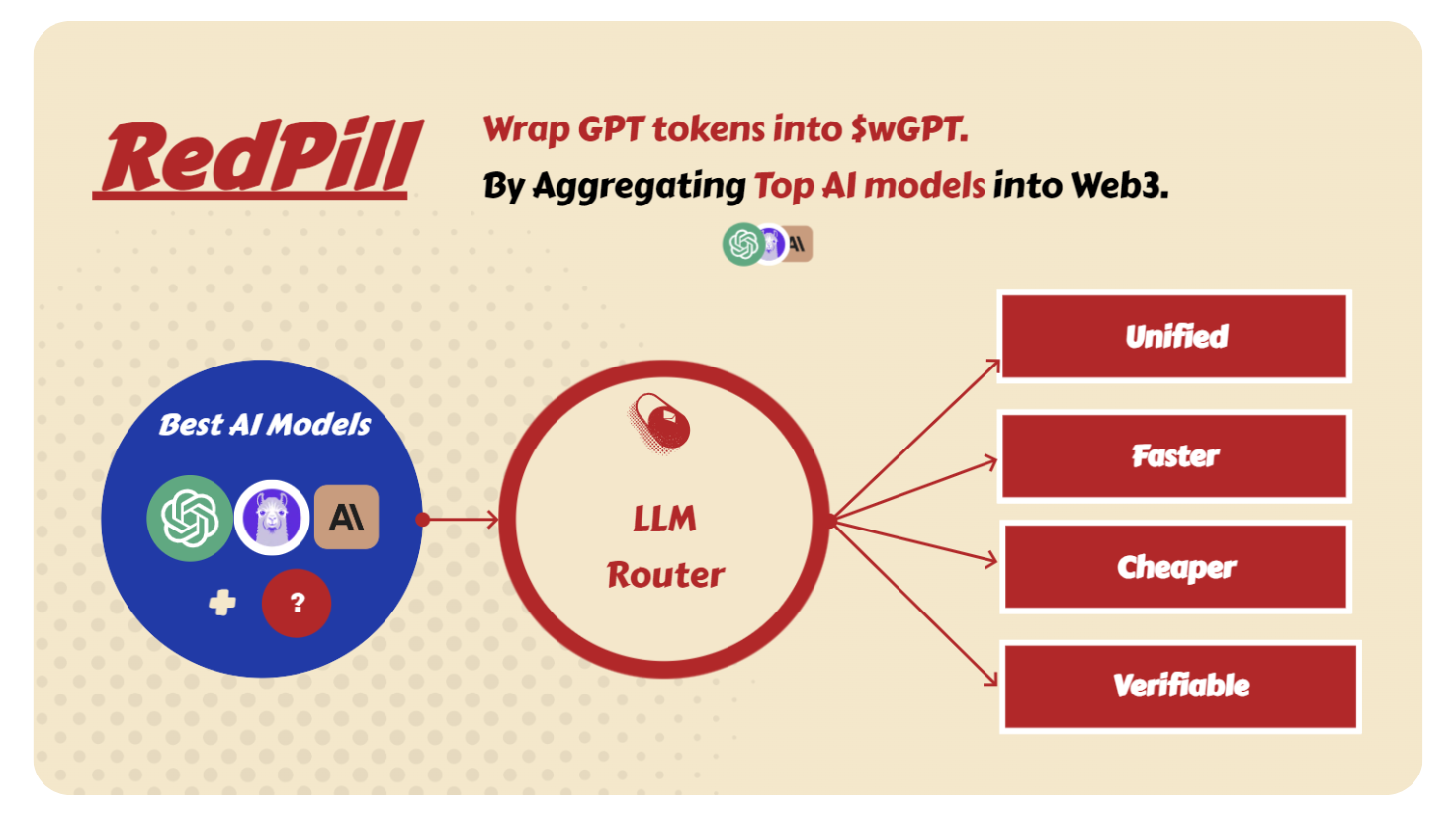
Here’s how RedPill makes your life easier:
- Aggregation of Models: RedPill brings together models from leading AI providers like OpenAI, Meta, Mistral, Qwen, and Google.
- Unified API: You get a single endpoint to access all these models.
- Smart Routing: RedPill figures out the best model for your request based on performance, cost, and availability.
- Decentralized Architecture: This means better reliability, security, and pricing.
Key Benefits of Using RedPill
1. Seamless Integration
No more headaches with integrating multiple APIs. RedPill’s unified API saves you time and reduces complexity, letting you focus on creating cool stuff.
2. No Limits on Usage
Forget about hitting usage caps. With RedPill, you can scale your usage without worrying about limits on tokens per minute (TPM) or requests per minute (RPM).
3. Cost-Effective Solutions
RedPill ensures you get the best bang for your buck. The live price tracker shows you the cost per 1 million tokens for different models, helping you stay within budget.
Getting Started with RedPill
Ready to jump in? Here’s how to create and use your RedPill API.

Step 1: Ensure You Have $wGPT Balance
First things first, you need a balance of $wGPT tokens. These tokens are essential for accessing RedPill’s services. Check out How to get $wGPT? for detailed instructions.
Step 2: Create Your RedPill API
- Navigate to "Use/Create": Log in to your RedPill account and click on "Use/Create" from the left menu.
- Check Your Balance: View your current $wGPT balance and its price compared to OpenAI tokens.
- Set Use Limit: Choose your API's spending limit to streamline budget management. Click 'Create' and provide a wallet signature to finalize.
Step 3: Success Alert
After creating your API, a success popup will appear, linking to the $wGPT transaction record on the blockchain. You can also go back to the API list to manage your RedPill API.
Step 4: Use Your RedPill API
- Navigate to "My RedPill API": Click on ‘Use/My RedPill API’ from the left menu.
- Interact with API: Each API has a ‘Chat’ button, allowing you to directly interact with it.
- Monitor Usage: Return to ‘My RedPill API’ page to see the usage status and click 'Details' to view data usage details.
Unleashing the Potential of RedPill API
RedPill’s decentralized and flexible approach means you can integrate AI into your projects without worrying about limitations. Here are some ways to leverage RedPill API:
- Custom AI Applications: Build chatbots, data analysis tools, or any AI-driven application with ease.
- Scalable Solutions: Scale your usage up or down based on your project needs without hitting usage caps.
- Cost Management: Use the pay-as-you-go model to manage costs effectively, only paying for what you use.
Takeaway
RedPill makes accessing large language models simple, affordable, and transparent. Its unified and decentralized API removes the headaches of managing multiple AI services, offering a reliable and efficient way to integrate advanced AI into your projects. Whether you're developing the next big app or enhancing existing solutions, RedPill gives you the tools to succeed.