Unlock the Power of Claude API: Streamline Your AI Integration with RedPill
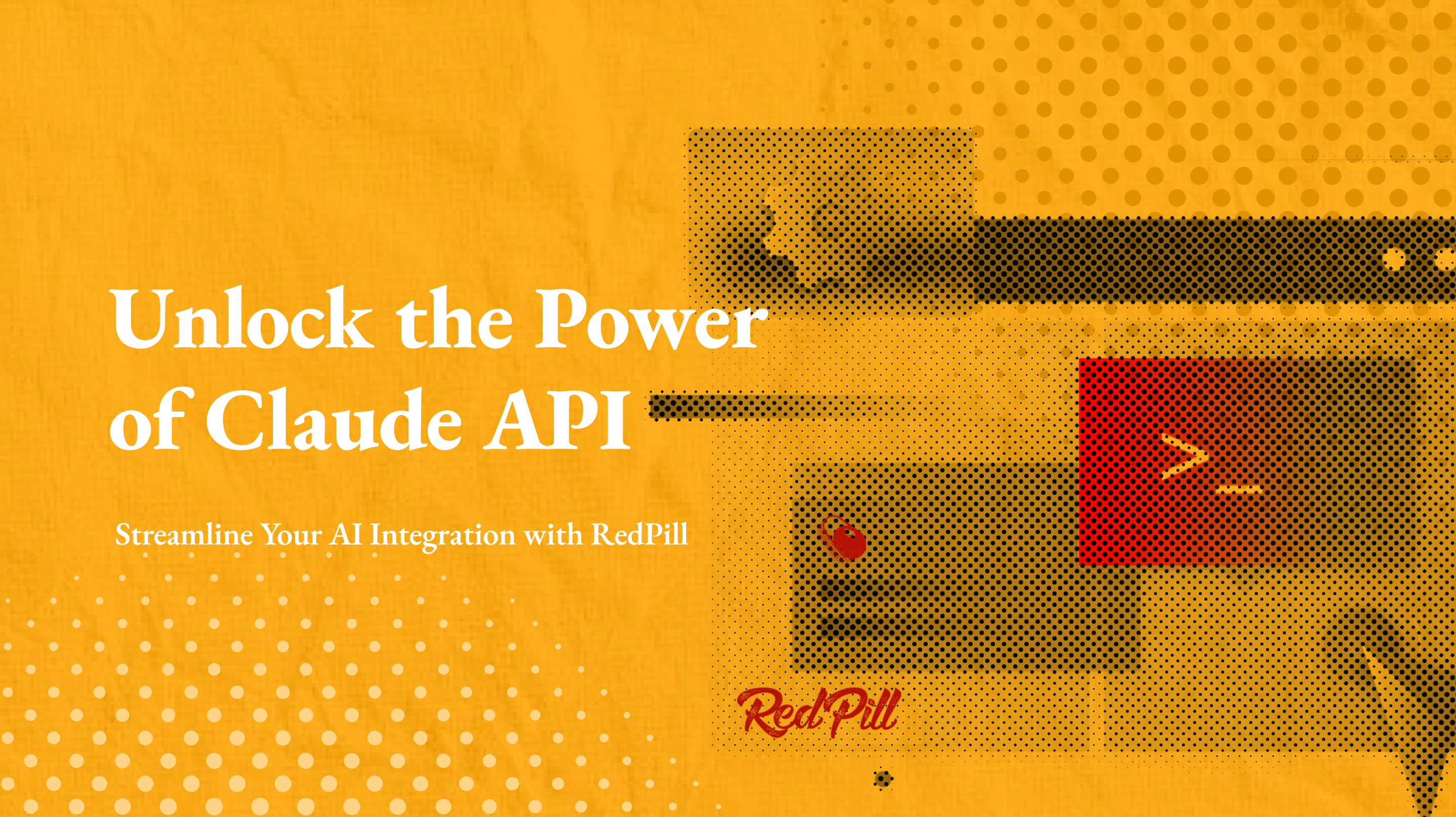
In today’s AI-driven world, selecting the right API for your business or project can be the difference between achieving success or facing limitations. Among the most powerful AI tools available, Anthropic’s Claude API has emerged as a leading contender, known for its sophisticated natural language understanding and robust capabilities. But how can developers make the most of this tool? More importantly, why should you access Claude API through RedPill rather than going directly through Anthropic? In this article, we’ll break down Claude's unique features and explain why RedPill is the smarter way to integrate AI into your projects.
What Makes Claude API Stand Out?
Claude, Anthropic’s advanced language model, was designed with one clear purpose: to offer a more ethical, user-friendly, and effective AI experience. Here's a quick look at what sets Claude apart:
- Human-Centric Design: Claude was built with a focus on human-like conversations. It’s optimized to understand and generate language in a way that aligns with human interaction, making it a great choice for applications requiring natural dialogue.
- Enhanced Safety & Reliability: Claude’s algorithms are developed with built-in safety mechanisms to minimize risks like bias or harmful outputs, making it a trustworthy AI model for businesses and developers who prioritize ethical AI practices.
- Wide Range of Applications: Whether it’s text generation, summarization, question answering, or even code generation, Claude is versatile enough to handle a variety of tasks across industries.
- Powerful and Scalable: Claude is built for scalability, allowing users to leverage it for both small and large-scale projects. It can process extensive data inputs with remarkable speed, making it a great fit for high-performance applications.
- Contextual Understanding: Like OpenAI’s models, Claude shines when it comes to understanding nuanced conversations. It can process longer context windows, giving it a distinct edge in complex tasks requiring attention to detail and deep understanding.
But with all these advantages, you might be wondering: How can you integrate Claude API in the most efficient way possible?
Integrating Claude API with RedPill: The Smarter Choice
Accessing Claude API is one thing, but seamlessly integrating it into your project and making it work alongside other tools is another. This is where RedPill steps in.
RedPill is a unified platform that connects you with Claude and other leading AI models. Here’s why choosing RedPill over directly accessing Anthropic’s Claude API makes a lot of sense:
- Seamless Integration:
RedPill centralizes your AI needs, letting you easily switch between models like Claude, GPT-4, and more, without the hassle of managing multiple APIs.
- Global Network for Fast Access:
With a global network, RedPill ensures fast, low-latency access to the Claude API, perfect for time-sensitive applications.
- No Geographical or Payment Restrictions:
RedPill enables global access to Claude with no geographic or payment method limitations, including crypto and fiat.
- High-Frequency Usage with No Limits:
RedPill supports unlimited requests, removing TPM and RPM restrictions, ideal for projects requiring constant AI interaction.
- Easy Model Switching:
Easily swap between Claude, GPT-4, and other models, optimizing your workflow without reconfiguring your setup.
Getting Started with Claude API on RedPill
Ready to unlock the full potential of Claude? Here's how you can get started with RedPill:
1. Create Your RedPill Account
- Visit RedPill's Official Website: Navigate to https://red-pill.ai/.
- Sign Up for Free: Register with your email or use an existing account from Google, or github account
2. Link to Anthropic's API Through RedPill
RedPill makes connecting to Anthropic’s API a breeze. The same steps apply to any other supported models:
- Access the RedPill Dashboard: Log in and navigate to the "Keys" section to manage your API keys.
- Add Credits in the "Credits" Section: Recharge your account using fiat or crypto. RedPill also regularly offers discounts, promotions, and coupon codes—be sure to check for these to maximize your value. For example, you can redeem codes for $5 or more in credits to get started.
- Create API Keys: Generate a new API key and assign it a usage limit. This feature allows you to manage spending across different keys efficiently. For high-volume requests, you can set the limit to unlimited—as long as you have sufficient credits, the key will support unlimited usage without interruptions.
3. Configure Anthropic's API in Your Application
Integrating Anthropic’s API through RedPill is a straightforward process.
- Paste Your RedPill API Key: In your application, replace direct Anthropic API calls with your RedPill key.
- Test the Connection: Run a test query using Claude 3.5 Sonnet to ensure seamless integration.
For example:
import requests
import json
response = requests.post(
url="https://api.red-pill.ai/v1/chat/completions",
headers={"Authorization": "Bearer <YOUR-REDPILL-API-KEY>"},
data=json.dumps({
"model": "claude-3.5-sonnet",
"messages": [
{"role": "user", "content": "Explain AI ethics in simple terms."}
]
})
)
print(response.json())Conclusion: Claude API + RedPill = AI Power Unleashed
By leveraging RedPill’s streamlined platform, developers can unlock the power of Anthropic’s Claude API while enjoying unmatched flexibility, cost savings, and ease of use. Ready to get started? Sign up at https://red-pill.ai/ and transform your AI workflows today!
